A business debit card is a great option to use when making business purchases (in-store and online), scheduling recurring payments, and keeping track of employee expenses. You can also use your Severn Savings Bank Debit Card to withdraw money, make deposits, check your balance, make payments to your loan, or transfer funds at any Severn Savings Bank-owned ATM, fee-free. And, we’re part of the Allpoint Network which means you can use your Severn Savings Bank debit card at over 55,000 ATMs worldwide to withdraw money or check your balance, fee-free.
As part of the Visa network, you’ll get Zero Liability protection in the case of a lost or stolen card. You also have the option to get a text or email when you pay with your Visa card; alerts can be set for amount thresholds, online orders, international transactions, and more. Register for these alerts in three steps on the Visa website.
With our convenient Instant Issue Debit Cards, you no longer have to wait to receive your card in the mail. If you open a new checking account or simply need to replace a lost or damaged debit card, you can leave any of our bank branches with your new debit card in hand.
Find a branch near you to apply for a Debit Card
Digital Wallets
A digital wallet is an app on your mobile device that stores payment information for the credit or debit cards that you enroll and allows you to use your device to make purchases at participating merchants. Your card number is not stored on the device, each transaction is authorized with a one-time, unique security code. Digital wallets provide a convenient way to store all your cards in one place, potentially eliminate the need to carry a wallet, and often tend to produce quicker transactions than paying with cash or cards.
Severn Savings Bank Business, Personal, and HSA debit cards are all eligible for use with Apple, Google, and Samsung’s mobile wallets. Online and mobile banking are not required to add your Severn Savings Bank debit card to your digital wallet.
To add your Severn Savings Bank debit card to your digital wallet, simply:
-
Go to your digital wallet app or download your digital wallet of choice - Apple Pay (requires an Apple device), Google Pay, or Samsung Pay (requires a Samsung device).
-
Add your Severn Savings Bank debit card.
-
Follow the prompts within the wallet to complete your setup.
If you’ve selected one of the personalized images, the card image on your digital wallet will look different. This doesn’t mean that your card was not enrolled properly, only our standard images will display within the wallet.
Digital Wallet Support
If you have questions about your digital wallet, use the links below for support. If you need help setting up your Severn Savings Bank debit card in your digital wallet, please contact our Electronic Banking Department at 888-822-8188.
Apple Pay Google Pay Samsung Pay
MyCardRules
MyCardRules gives you control over how, when, and where your Severn Savings Bank debit card is used with an easy-to-use mobile app. On the app, you're able to monitor spending and set up alerts and controls.
What does MyCardRules do?
- Gives cardholders the ability to set up purchase restrictions and alerts
- Increases fraud detection and prevention
- Added peace of mind by offering additional protection and awareness
- Can be used on multiple devices
With MyCardRules, Severn Savings Bank cardholders have the ability to:
Turn your card on and off
Have you ever panicked because you thought you lost your card? MyCardRules lets you turn your card off in the event you misplaced it. This gives you the opportunity to look for it, without the fear of someone else finding and using it. When your card is "off", all transactions will be denied. Once you find your card, you can turn it back on and continue to use it as you wish.
Be notified whenever your card is used to make a purchase
Would you like to receive a notification when your card is used to make a purchase? MyCardRules delivers alerts directly to your mobile device and lets you select the criteria used to generate the alerts. You can be notified of every transaction, or you can set your notification preferences right in the mobile app.
Share your card, but set limits
Wouldn't it be nice to loan your child a card with the ability to set limits on where it can be used and the amount that can be spent? MyCardRules lets you share a card while limiting its usage to a specific location or geographic region. You can also limit the maximum amount that can be spent per transaction - so your child can have fun at the amusement park, but won't be coming home with the latest and greatest gaming console.
Account Protection
In our ongoing efforts to keep your accounts secure, your business debit card activity is monitored 24/7 by our Fraud Center. If potential fraud is detected, our Fraud Center will temporarily freeze your card. The card will remain temporarily frozen while we contact you to confirm or deny fraud.
Here's how it works:
-
When suspicious activity is identified, you will receive an immediate text notification.
-
If we don't receive a response from the text message within a certain time frame, you will receive an email (if we have your email address on file).
-
If we don't receive a response from the text or email, you will receive an automated phone call to confirm or deny fraud.
Please note that our messages will NEVER ask for your PIN or account number. Responding to the text or automated call is the fastest way to confirm fraud but you always have the option to speak with a Fraud Center or branch representative.
Debit Card FAQs
What do I do if my business debit card is stolen?
To report a lost or stolen ATM or Visa Debit Card, please call 888-297-3416 to immediately deactivate your card.
Are there certain places my debit card won’t work?
Your Visa debit card will work at any retailer where Visa is accepted as a form of payment, barring the few countries, locations, or merchants where we’ve restricted use due to fraud prevention.
What is Visa’s Zero Liability Protection?
Visa’s Zero Liability Policy ensures that you won’t be held responsible for unauthorized charges made by your account. Please note that this does not apply to ATM transactions, PIN transactions not processed by Visa, or certain commercial card transactions. It’s subject to timeliness of notification by cardholder of unauthorized use, so report suspicious charges to Severn Savings Bank as soon as possible by calling 888-297-3416.